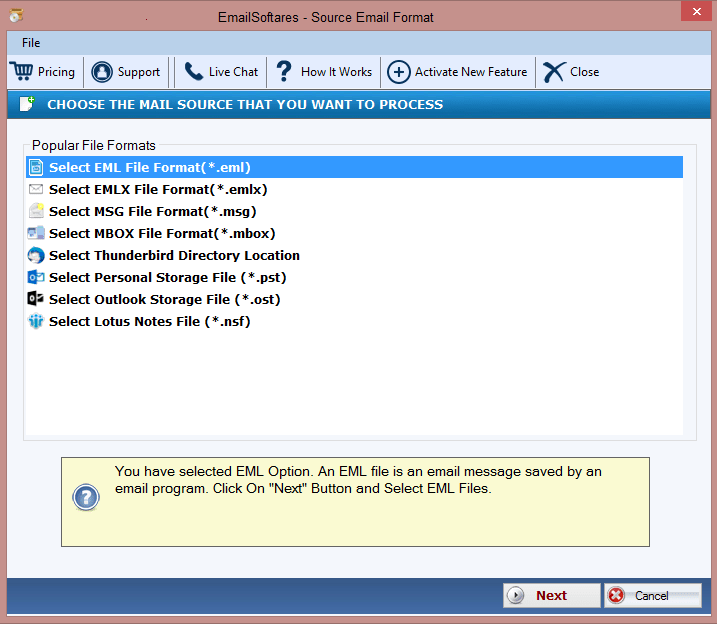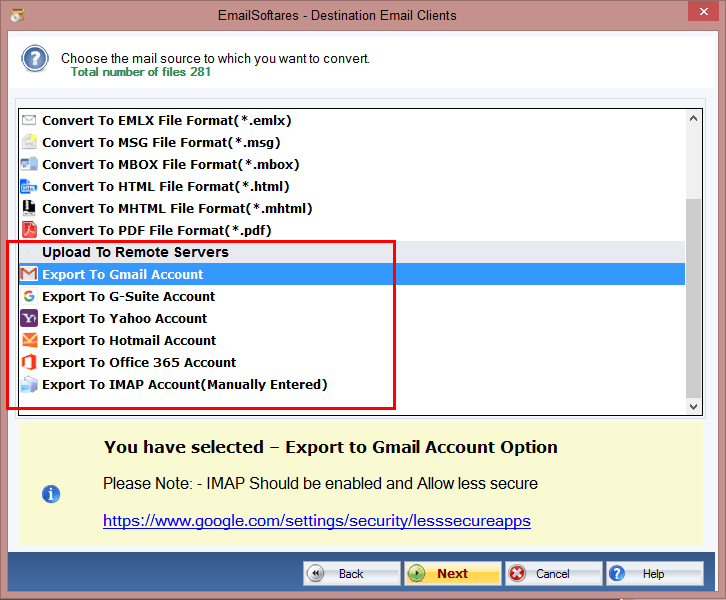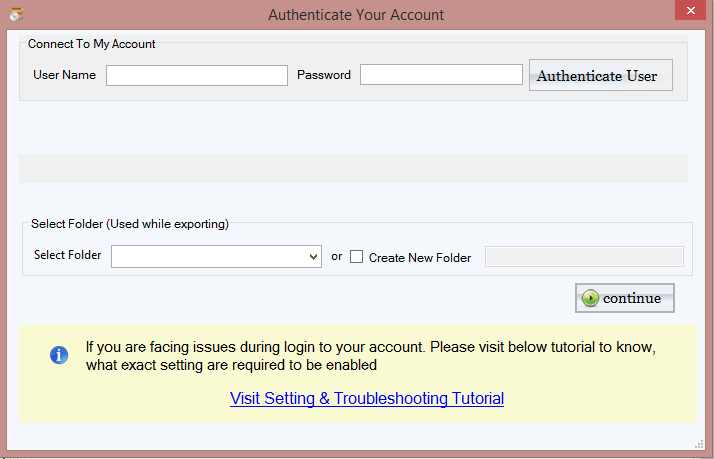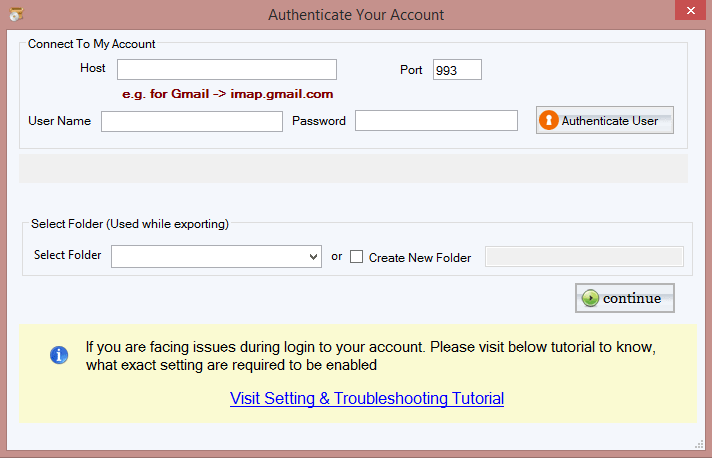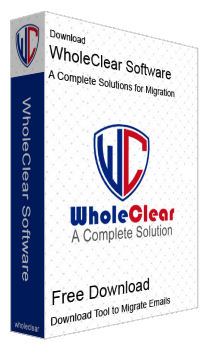
Import Zimbra Mail to Hotmail
- Complete import of Zimbra emails and attachments into Hotmail
- Desired conversion of Zimbra files according to user selection
- 100% secure conversion of Zimbra files to Hotmail account
- Keep the originality of the file
- Create a separate folder in the Hotmail account to store TGZ files
- Easy to download on all Windows operating systems
- Direct import of Zimbra files without dependency on an external tool
- Maintain the complete folder hierarchy after the migration
- Use Free Trial Version
*Download the free trial version to scan & preview your convertible mail items.

 At Service Since 2011
At Service Since 2011
 Trusted by Millions
Trusted by Millions
 SSL Secure
SSL Secure
 McAfee SECURE
McAfee SECURE