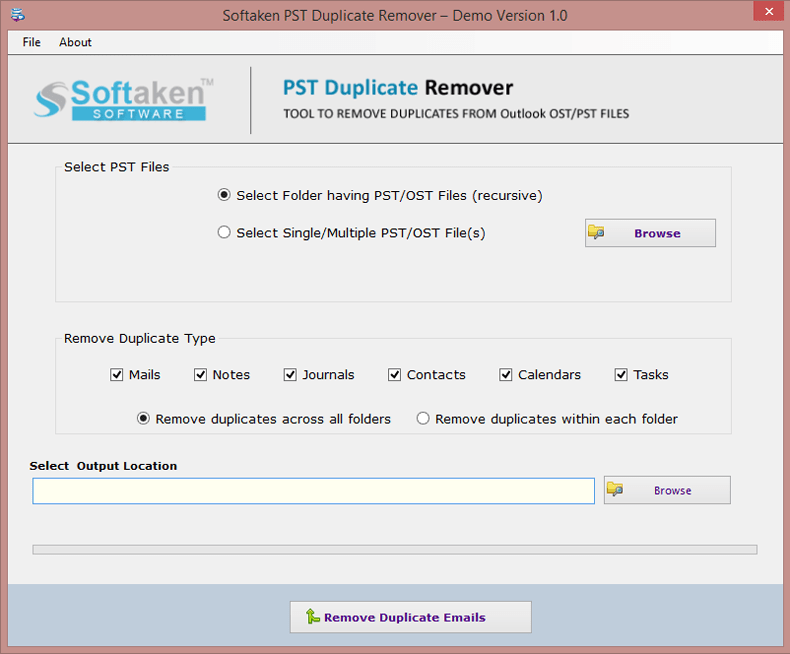Outlook Duplicate Remover Tool
Outlook Duplicate Remover Software helps to remove duplicate items from the PST files. It helps to remove duplicate mail items like emails, contacts, calendar, etc. and help you reduce the size of the pst file.
- Easily remove duplicate emails, contacts, calendars, journals, tasks, notes etc
- Mark Duplicate emails as 'Expired' and allow user to move these emails to another location
- Support both ANSI and UNICODE files
- No file size limitations
- Supports all the MS Outlook versions
- Use free trial versions
*Download the free trial version to scan & show preview of duplicate mail items.

 At Service Since 2011
At Service Since 2011
 Trusted by Millions
Trusted by Millions
 SSL Secure
SSL Secure
 McAfee SECURE
McAfee SECURE