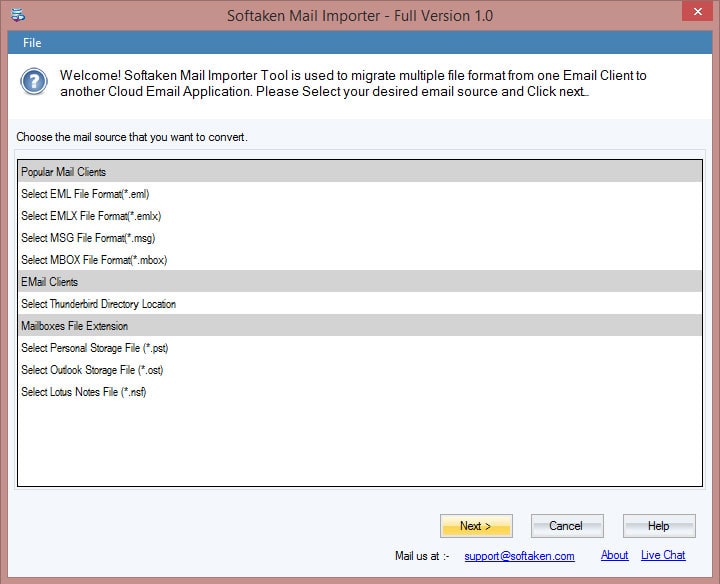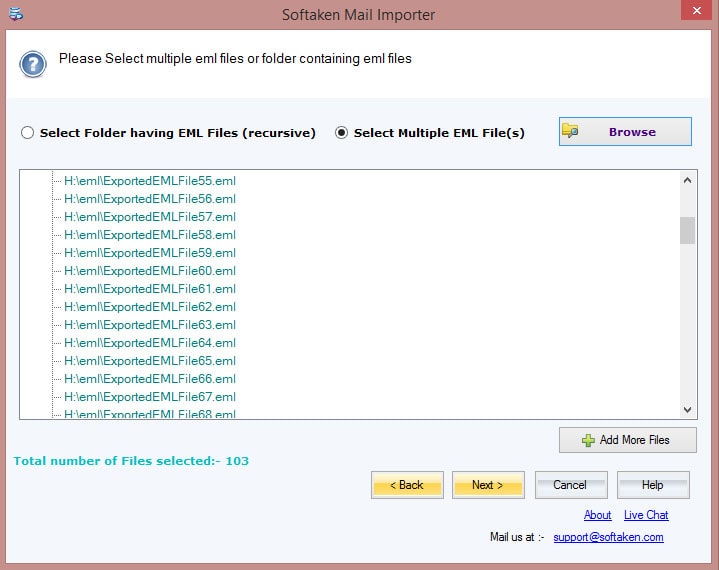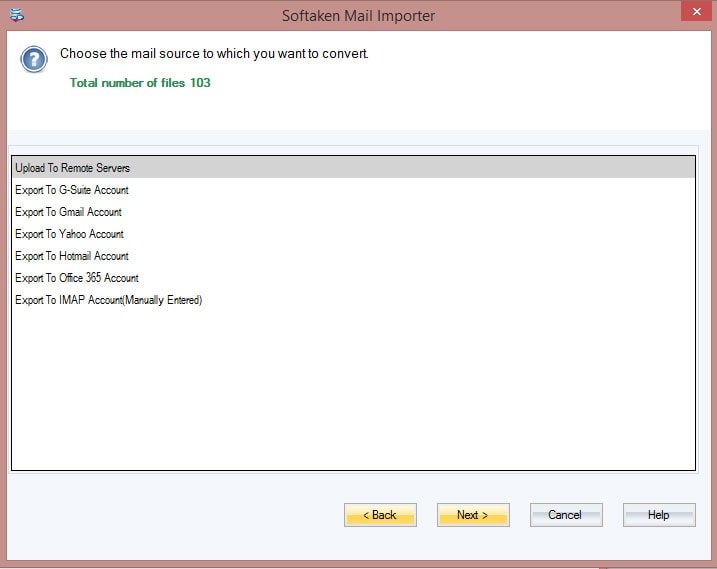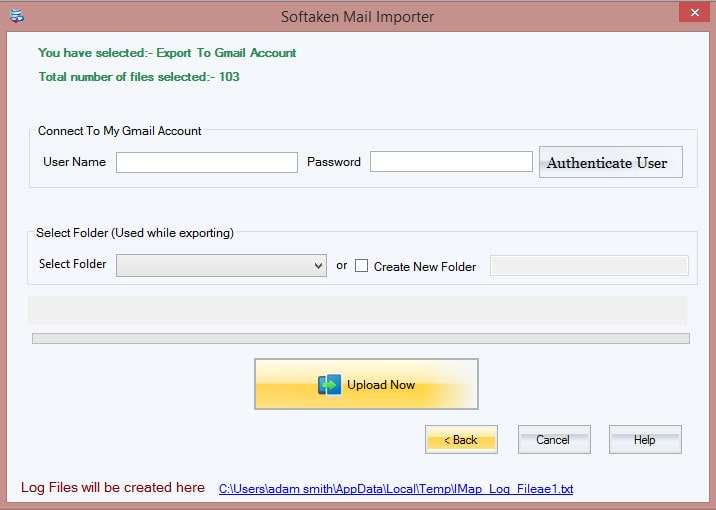Migrate Lotus Notes to Office 365
While you are planning to migrate email from IBM lotus notes to office 365. Lotus notes are rather hard to use. But with the help of this lotus notes to office 365 migration software, you can perform this task effortlessly.
- Instantly Migrate lotus notes to Office 365 effectively
- Supports conversion of several lotus notes items to office 365
- Show preview of NSF files before migration
- Migrate all mailboxes like: mails, contacts, calendars and tasks from single or multiple lotus notes to office 365
- Use filter option for selective migration
- Supports all Lotus Notes and Domino server versions
- Use Free trial version and save 10 items per mailbox at free of cost
*Download the free trial version to scan & preview your migrated mail items.


 At Service Since 2011
At Service Since 2011
 Trusted by Millions
Trusted by Millions
 SSL Secure
SSL Secure
 McAfee SECURE
McAfee SECURE