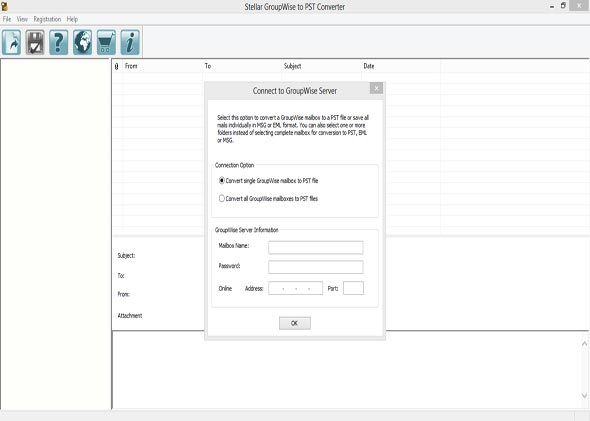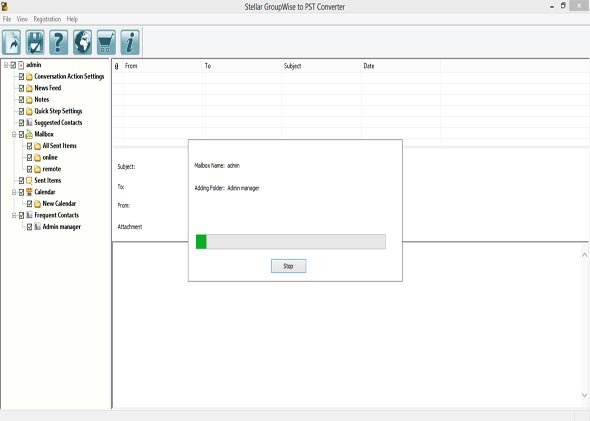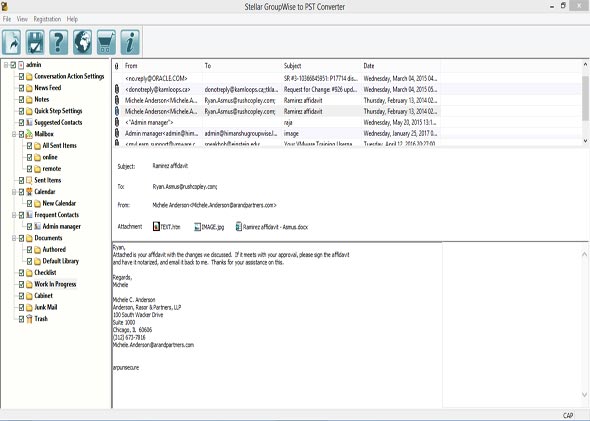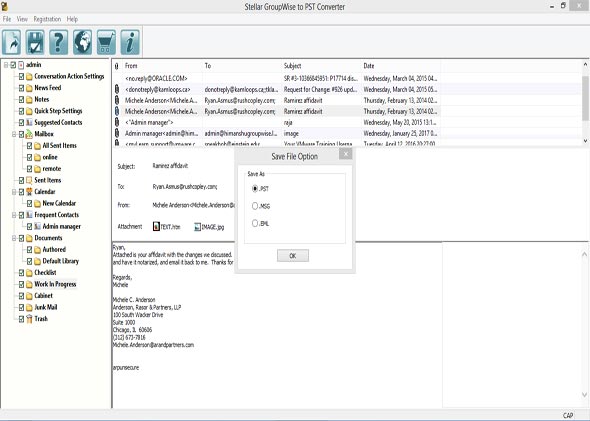GroupWise Mailbox Converter Software
This is the best utility for GroupWise to Exchange, Office 365 and Outlook PST migration. It provides you with complete migration within just a few steps without any data loss and technical issues. It successfully migrates all the components of GroupWise mailbox data items like- emails, contacts, calendars, notes etc., and ensures to keep the original formatting of each item.
- Provides fast mailbox data migration from GroupWise to Exchange & Office 365
- Migrates Archive data in excellent way from GroupWise to Exchange Server mailbox
- Software supports the complete migration of emails, frequent contacts, calendars, documents, check lists, etc.
- Also has the option to save GroupWise mailbox data to Outlook PST file format
- Facilitates selective migration of GroupWise mailbox items easily
- Display the instant preview of GroupWise email items before the migration
- Allows quick migration of complete address book with the entire contacts
- Workable on all the Windows operating system – Windows 10, 8, 8.1, 7, XP etc.
*Download the free trial version to scan & preview your convertible mail items. Save 25 emails per mailbox at free of cost.

 At Service Since 2011
At Service Since 2011
 Trusted by Millions
Trusted by Millions
 SSL Secure
SSL Secure
 McAfee SECURE
McAfee SECURE