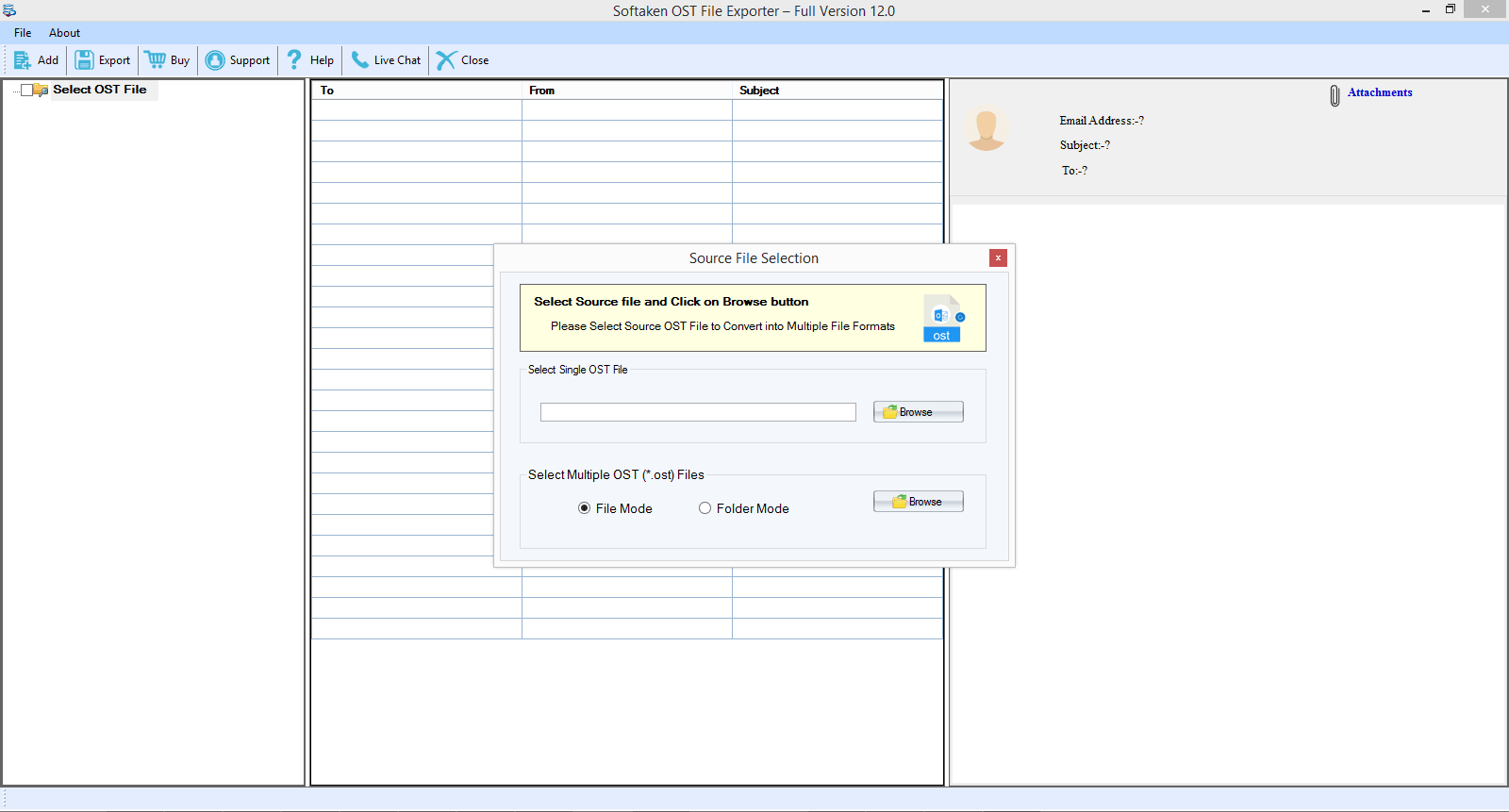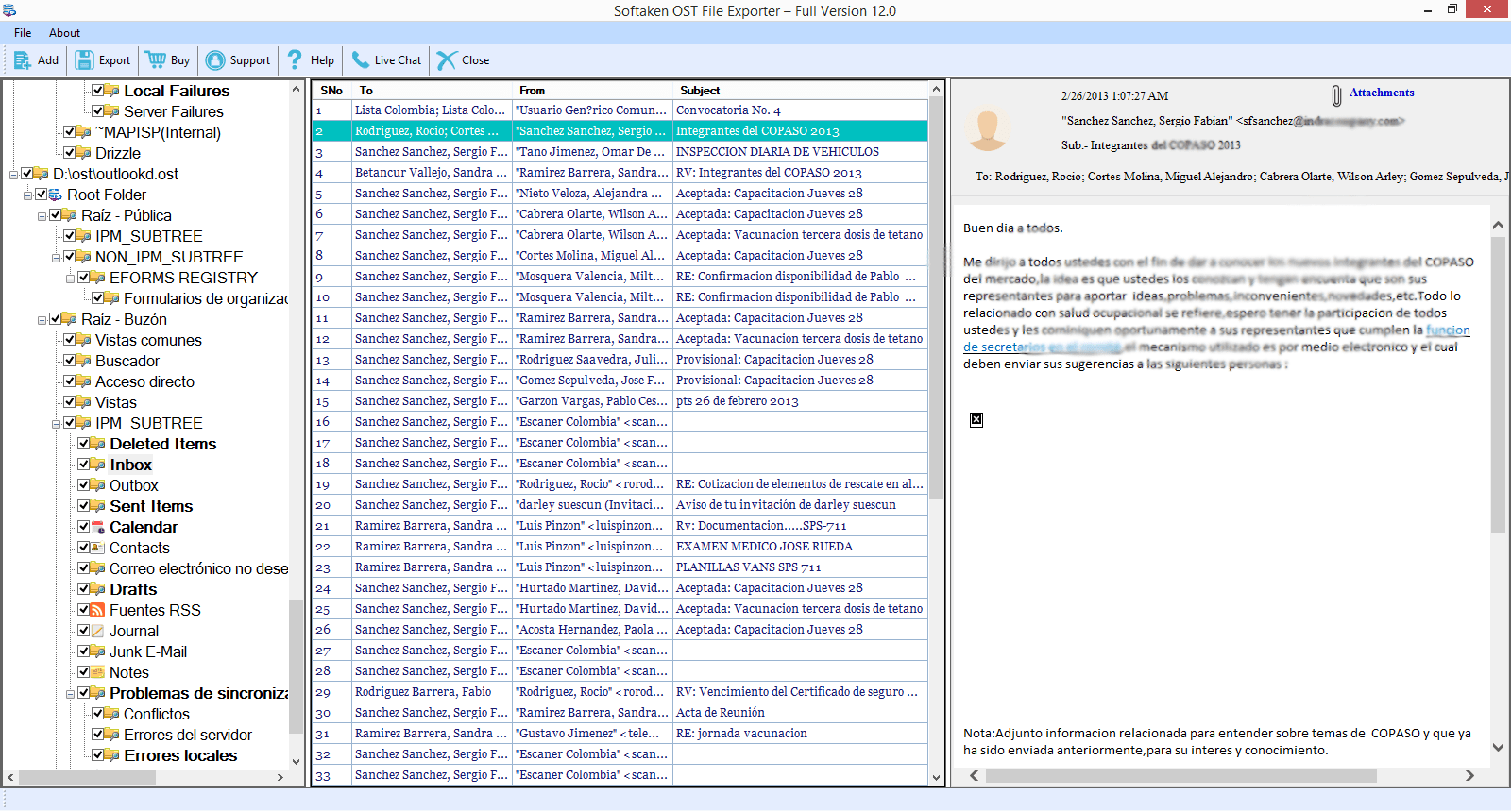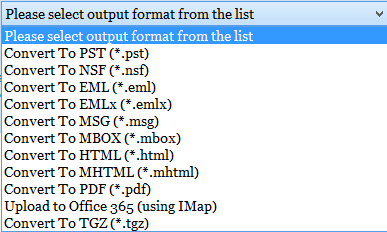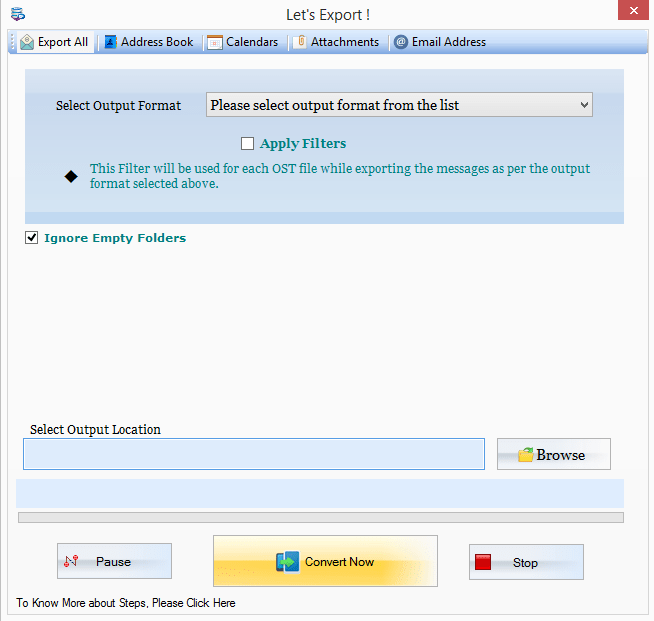OST Recovery Software
An advanced OST Recovery application designed to operate in all Windows OS systems to repair & restore OST emails from corruption or damage OST file data created by IMAP, Office 365, Exchange Account, and Outlook.com can be easily recovered without any file size, or data loss is Download Free Demo version. It offers conversion experience as you expected to get from the original Exchange OST Recovery software.
- Capable to provide selective recovery of emails from OST files via, filter option
- Recover OST files into PST, EML, MSG, HTML, PDF, and Office 365 instantly with this tool
- Multiple Naming Conventions is also available to save recovered OST file emails
- Auto-search feature is offered by software to locate files on system for recovery
- Maintain original Folder Hierarchy of OST folder during OST file recovery
- Allows simultaneous recovery of multiple OST files without data loss issues
- Comes with a preview feature by which one can check the complete database
- Integrated easily with any MS Outlook versions including 2003, 2007, 2013, 2016, 2019, etc.
*Download the free trial version to scan & preview recoverable email items. Save 25 emails per mailbox at free of cost.

 At Service Since 2011
At Service Since 2011
 Trusted by Millions
Trusted by Millions
 SSL Secure
SSL Secure
 McAfee SECURE
McAfee SECURE