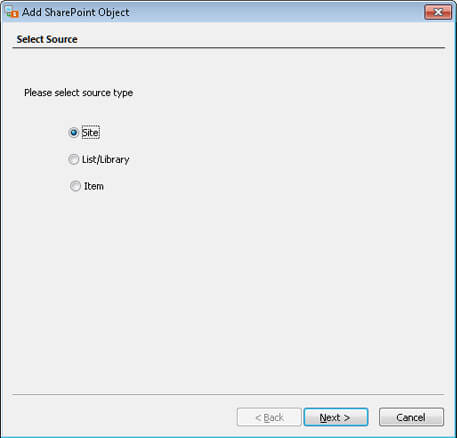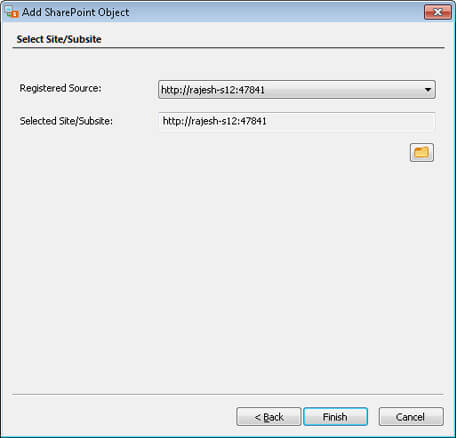SharePoint Migration Software
Microsoft SharePoint has a lot of benefits to the organization. The Software allows organizations to analyze, prototype, plan and execute complex data migration source programs. It is also related to the metadata and permission sets together.
SharePoint Migration Software let you migrate the file from the SharePoint on-premise documents libraries or your on-premises file. Our tool allows users to migrate data from SharePoint to SharePoint, Office 365, OneDrive & Google Drive platforms.
- Migrate SharePoint data from One version to Another version.
- Easy & Secure Migration of file system content to SharePoint, Office 365, OneDrive & Google Drive
- Migrate Exchange (on-premise) & Office365 Public folder to SharePoint server
- Allow to Migrate File system from Local and remote servers
- Use automate scheduler for migration
- Migrate everything like content, documents, Meta data, workflows, file/folder permissions etc
- Free trial version available
*Download the free trial version to scan & See results.
You may use this discount coupon to get 20% discount on checkout page (nuc20spoint)

 At Service Since 2011
At Service Since 2011
 Trusted by Millions
Trusted by Millions
 SSL Secure
SSL Secure
 McAfee SECURE
McAfee SECURE