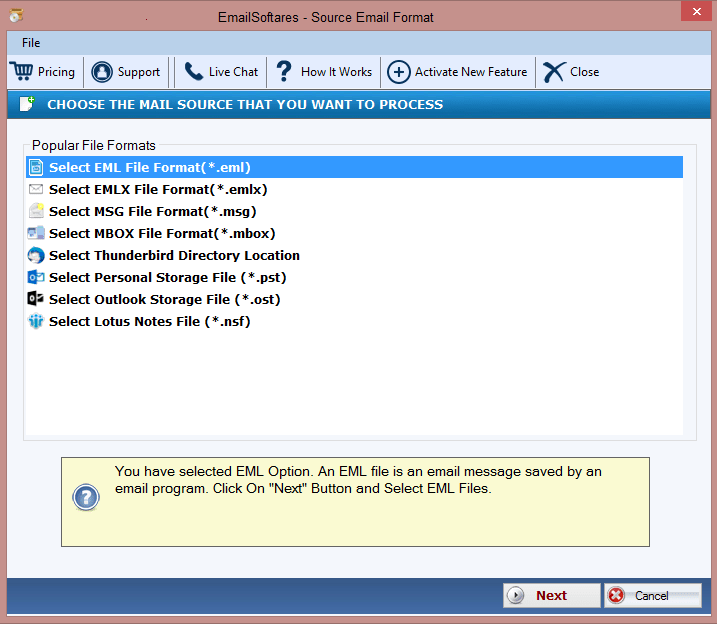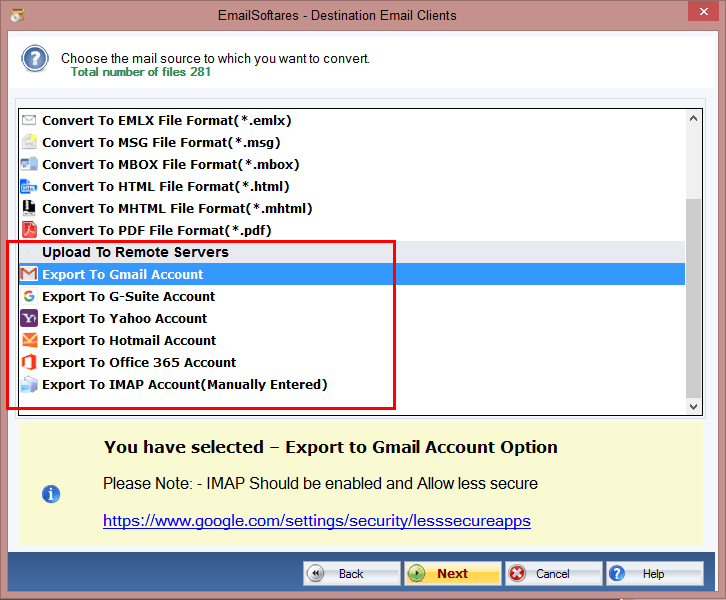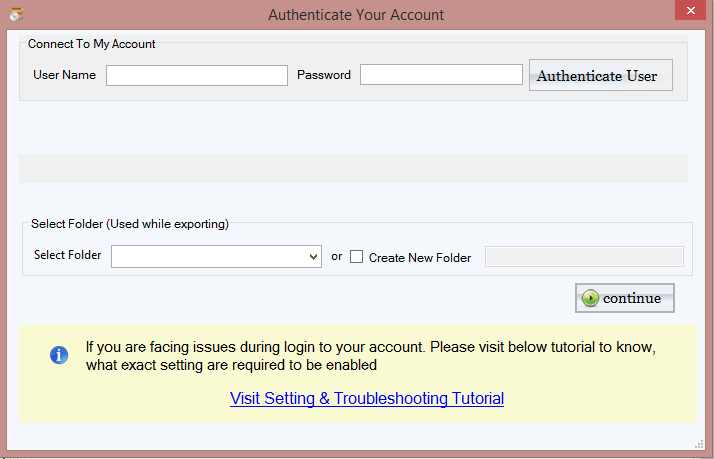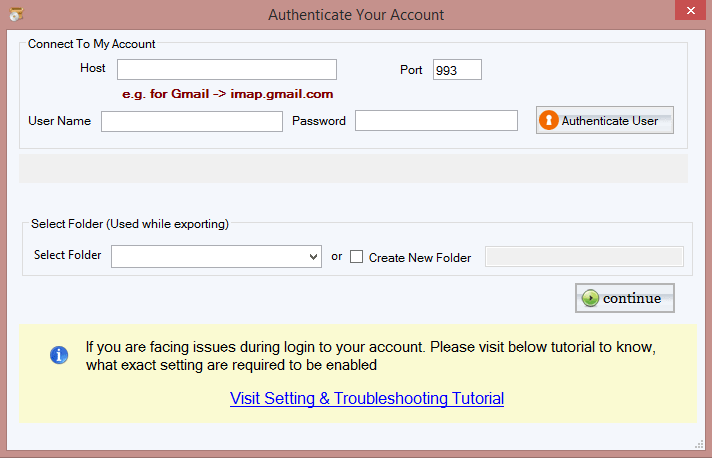Archive Mails in Three formats
Outlook.com backup software lets you the important folders to backup to your the desired destination automatically using three most well-known file formats. To do this, users is able to access the backup file using various email programs. Every format supports the these email clients:
PST/MSG: - Use in Outlook 2003, 2007, 2019, 2016, 2013, 2010.
EML: - Use in Mozilla Thunderbird, Outlook Express, WLM, Apple Mail, etc.
MBOX: - Backup emails in Mozilla Thunderbird, Incredimail, Apple Mail, etc.
PDF: - Save Outlook.com emails and attachment in PDF files.
EML: - Use in Mozilla Thunderbird, Outlook Express, WLM, Apple Mail, etc.
Protection from Data Loss
The Outlook.com backup software, firstly the client needs to define the Outlook.com email backup job in the software and rest of the process automatically done. Consistency of data and protection against loss of data are guaranteed by keeping a backup copy of the critical data locally on the system. If there is a devastating natural disaster, the backup file is easily accessible using the mail client.
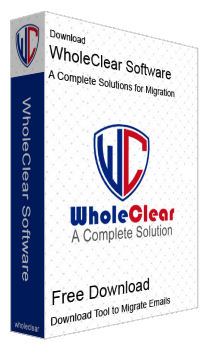

 At Service Since 2011
At Service Since 2011
 Trusted by Millions
Trusted by Millions
 SSL Secure
SSL Secure
 McAfee SECURE
McAfee SECURE