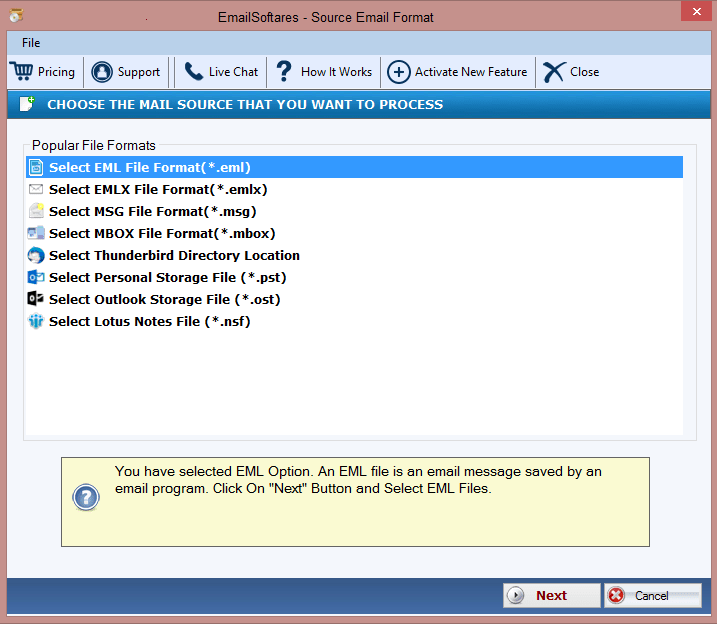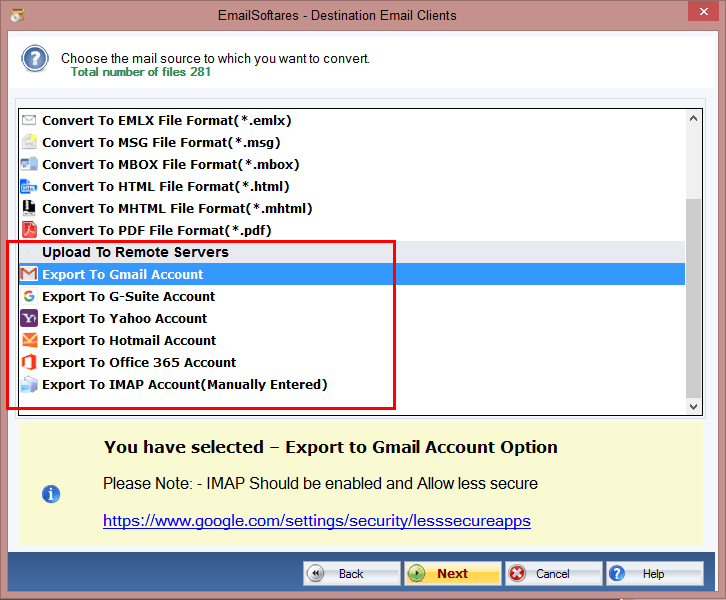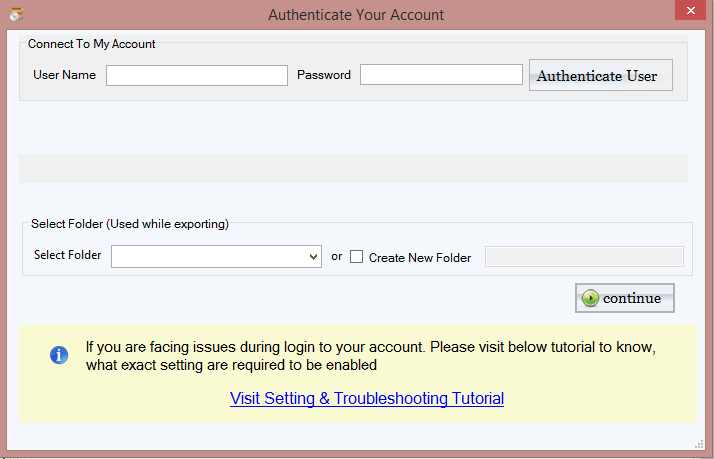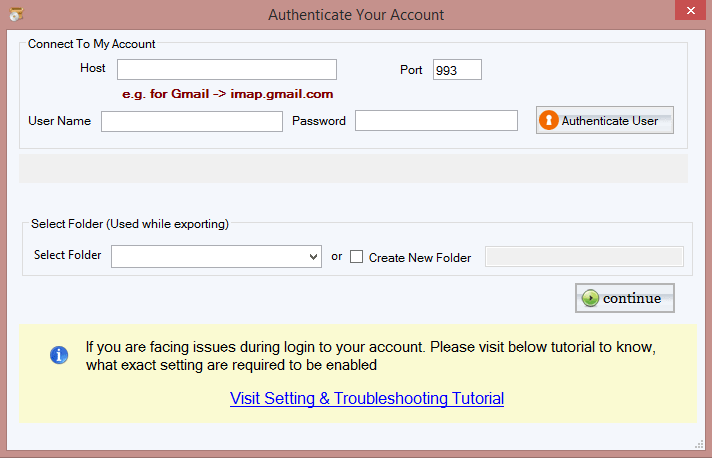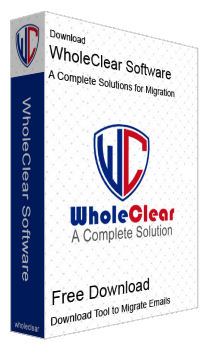
Backup Office 365 Mailboxes
- Practical solution for backup Office 365 data by storing the offline copies on the local system
- Outlook 365 e-mails, contacts, appointments / meetings can be saved offline
- Protect the data of the shared Office 365 mailboxes by downloading their data items to the system
- Offer several file naming conventions while saving messages in the EML file format
- The date filter can be applied during the process for a selective Office 365 mailbox backup
- The freedom to save the resulting Outlook 365 backup anywhere on the system
- Restore functionality to retrieve data in the desired mailbox or other Office 365 plan
- Quickly restore the Office 365 mailbox from the backup of locally stored PST with just a few clicks
- Use Free Trial Version
*Download the free trial version to scan & preview your convertible mail items.

 At Service Since 2011
At Service Since 2011
 Trusted by Millions
Trusted by Millions
 SSL Secure
SSL Secure
 McAfee SECURE
McAfee SECURE